AgroID - Change your password
In this guide you can find help to change your password
Sidst opdateret:
Indhold
Change password and update your data
Open https://minprofil.agroid.dk - on this page you can manage your AgroID. If the page is in Danish, you can switch to English by clicking the flag in the upper right corner:

To reset your password clik on the link "Reset password"
On the page that opens, enter your User name:
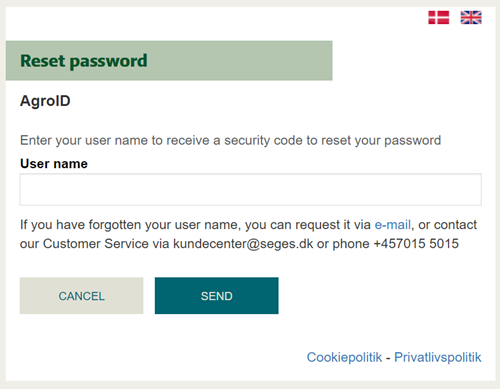
You will then receive a security code via email, so check your email and enter the 6-digit code on the next page:
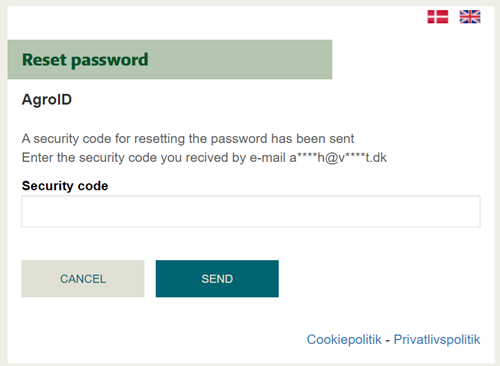
On the next page, enter a new password and repeat this. The password must be at least 8 characters long and it can contain numbers, letters and special characters.
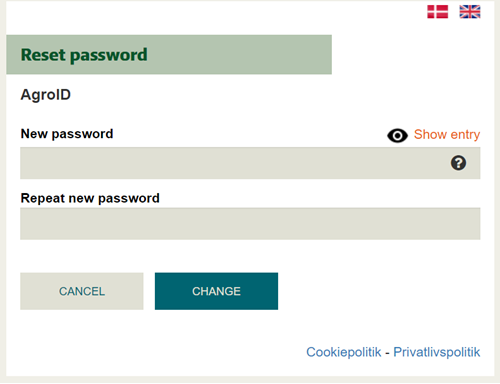
Remember to click the "SAVE" button to reset the password.
Update your password
If you are promptet to change your password, when you login to one of our applications, you can do this directly in the login dialogue. Just enter your current password (i.e. the password you use to login to our applications) and enter a new password and repeat this

Tips for choosing a strong password
We recommend that your new password is at least 14 characters and that it contains letters, numbers and special characters. This will help to protect your data. When you use applications and websites from SEGES, you only have one user name that is used across the various applications.
We recommend that you:
- Use a strong password
- Never share your passwords with anyone
- Use different passwords for different websites/applications (you only need one for AgroID)
It can be difficult to remember long passwords, but you can make up some simple rules to help you remember, e.g. make a sentence that you can remember and use the letters from this to create a strong password: