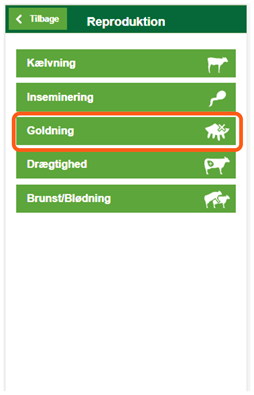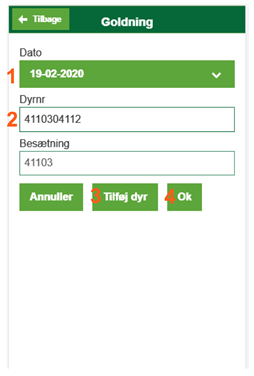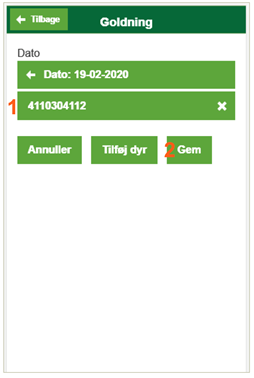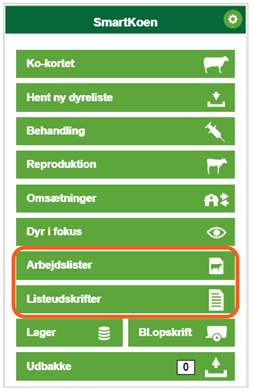Learn how to use Smartkoen
Smartkoen på engelsk
Sidst opdateret:
|
Make your daily work life easier – learn how to use SmartKoen | |
|
1: SmartKoen Introduction
|
|
|
2: Cow info Find your favorite cow:
|
Type the cow’s serial number:
|
|
3: Treatment registration - Find today’s treatments - Create a new treatment - Create hoof trimmings.
|
1: Today's treatments 2: New treatment 3: Hoof trimmings
|
|
4: Create a new treatment
|
Select treatment:
|
|
|
5: Treatment registration
|
6: Reproduction registration
|
|
7: Calving registration Create calving:
|
|
|
8: Reproduction registration Create dry-off
|
|
|
9: Dry-off registration
|
|
|
10: Animal and worklists Find your DMS worklists;
|
|
.png)
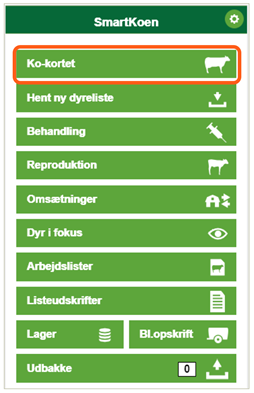
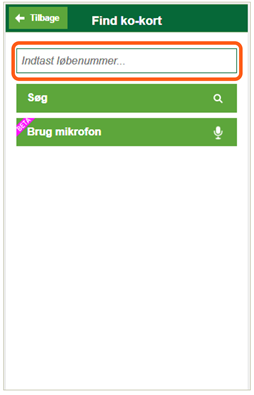
.png)
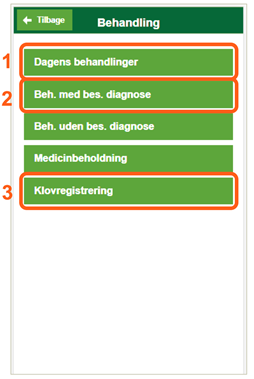
.png)
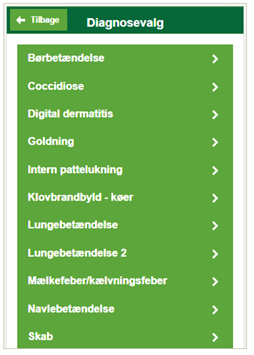
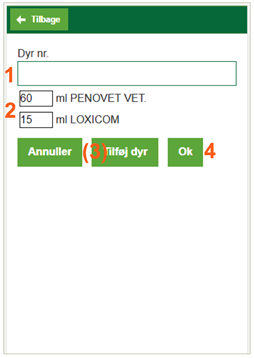
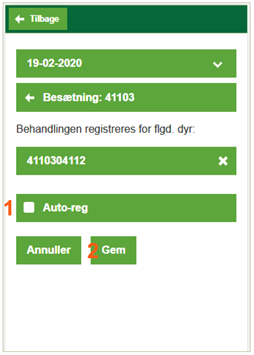
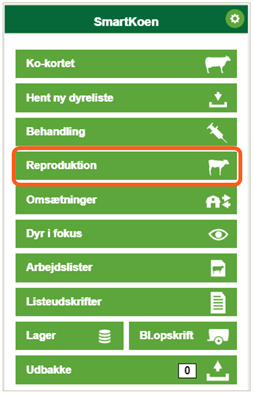
.png)